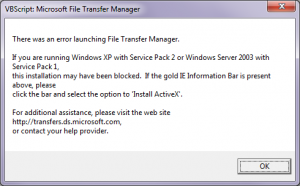May 14th, 2013
I haven’t the full reason for the problem – exactly which implicit line ending that goes wrong – or whatever else that is broken. But the (almost) fix is – don’t use the minified version. At github you can get either version as (respond.min.js or respond.src.js). Go for the latter, it is the non-minified one.
In my unlatched IE7 I get a somewhat stocastic behaviour. When just browsing it first fails but a reload makes the page load properly.
When I debug both the debugger and IE freezes at a regular javascript row in respond.js. “document = doc.documentElement”. This is also where I give up.
Other browsers – including Safari/Ipad and built-in/Android seems to work alright with the minified version.
July 13th, 2011
I found an article about how to add items to your Sendto folder in Windows 7. Easy as pie.
It worked on my machine and as long as I didn’t need to handle Allusers or anything fancy like that it did what it should – allowed me to enter a shortcut into the Sendto folder.
July 5th, 2011
When running 64 bit Windows 7 and trying to download from MSDN you might get… nothing.
The problem is that the File transfer manager is 32 bit and your IE is 64. Solution is to start IE in 32 bit.
Either find it in the start menu. Or look in C:\Program Files (x86)\Internet Explorer.
—-
To make this article searchable I reprint a dialogue:
—————————
VBScript: Microsoft File Transfer Manager
—————————
There was an error launching File Transfer Manager.
If you are running Windows XP with Service Pack 2 or Windows Server 2003 with Service Pack 1,
this installation may have been blocked. If the gold IE Information Bar is present above, please
click the bar and select the option to ‘Install ActiveX’.
For additional assistance, please visit the web site http://transfers.ds.microsoft.com,
or contact your help provider.
—————————
OK
—————————
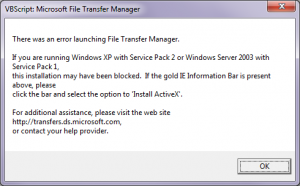
Microsoft File Transfer Manager
Note: I got the text out of the dialogue through ctrl-c.
October 18th, 2009
Try to attach a database with Management Studio when using Windows 7 and SQLServer 2008 developer edition and one might get an error message similar to the title of the article.
Whether this is a bug or not is beyond my knowledge but the solution/workaround is to connect as SA and not as windows authentication.