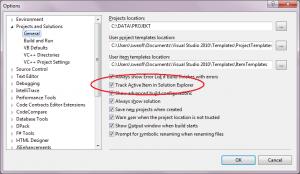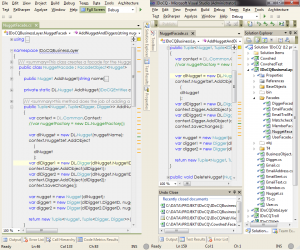Posts Tagged ‘visual studio’
May 3rd, 2011
This setting has been around a long time but it seems to still elude users.
There is a way to have the document you have open in Visual studio to also be tracked and highlighted in the Solution explorer window.
Menu->Tools->Options->
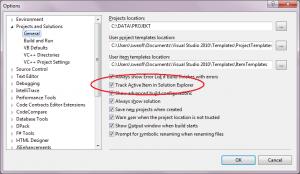
Checkbox: Track active item in Solution explorer
March 25th, 2011
Since I have been having problems with reaching my company’s TFS server from home I started with SVN. One could say I use SVN as an offline SCM.
#1: Don’t use Visual studio for both version managers in the same solution.
Visual studio takes for granted one solution is against one SCM. Swapping TFS and SVN messes everything up.
#1.1: Use Visualstudio with TFS and SVN with explorer.
I don’t think there is a TFS tool for explorer so the other way around is not possible. This means I checkin TFS from Visual studio and commit SVN from explorer.
#2: Stuctural changes take time. And possibly ruins the history.
I don’t try to keep the SCMs in sync but instead have the TFS as main repository. I make sure folder moves etc. are done properly in TFS and then just reset (get everything – commit whatever it looks like) in SVN.
With these caveats sorted out it works nice.
March 22nd, 2011
Due to some reason unknown to man there is in Windows the idea of every window to have a title bar, unusable for anything but dragging and double clicking and holding approximately four buttons. Chrome and Opera have reused the space for tabs, well done!
Visual studio has its own solution. Press shift-alt-enter (or somewhere on the menu) and the application maximizes itself to get rid of caption bar and borders. Unfortunately the menu is still visible (it should be able to set it to auto hide) . Then remove the tool bars and set the tool windows to auto hide; almost everything is now the editor.
Now shift back to the space wasting layout (shift-alt-enter) and the old setting is back. So not only do we get more working space, we get a fast layout switch too the same way it switches layout when and when not debugging.
Also applicable for Sqlserver management studio.
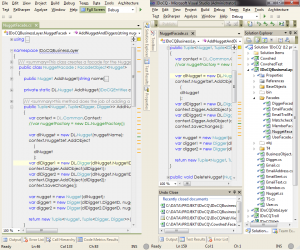
Viusal studion x 2
July 13th, 2009
Visual studio database edition is part of the “normal” Visual studio. One cannot be totally sure of this since Microsofts licences are as comprehensible as scientology.
I made two tries at it before I got it to work. Then it failed me anyway, but that is another posting.
The way to think is to think about the database as source code. You make changes, compare them to the checked in/commited code and let the machine do its magic merge and check in the result.
Note: it does not handle databases with data in them but truncates everything. My presently preferred solution is here.