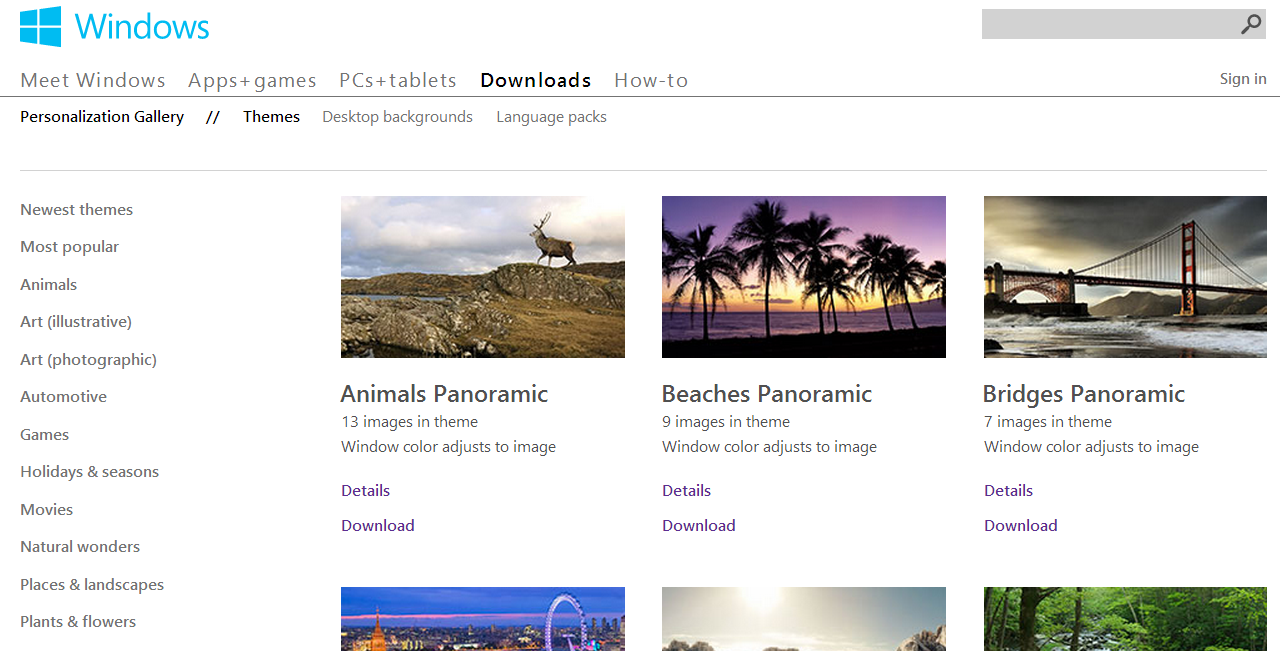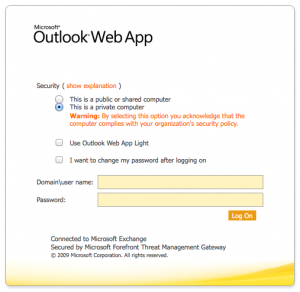Archive for the ‘Miscellaneous’ Category
June 4th, 2020
I wondered why my laptop fan kicked in whenever I started the Adobe XD viewer. So I checked Task managter and found 9 processes!
When I killed the processes another one, a crash recovery process started.
To top it of I got 3 processes for autostart, running whether I have started the XD viewer or not.
Or maybe 6, depending on where you look and what you look for.
I have disabled 3 tasks in Task manager->Startup
but whenever I start the machine there are 3 processes from Adobe running.
So, through Sysinternals’ autoruns I find 6+2+5 autostarts and various settings. I have not delved into what is running processes and what “just another” setting.
As a viewer it is quite hefty.
As if the computer, Dell, with latest version of Windows, and Microsoft bloat ware was not enough…
I am running Windows10. I don’t know what the XD viewer looks like on MacOS.
In Adobe’s defence I have not measured the memory and cpu and power consumption impact.
On the other hand I have not checked what else Adobe has done, like installing programs that are not so easily linked to adobe (svchost) or bogging down the machine in other ways (hard disk, changing order of processes in the network pipe) or what it does when it calls home.
January 24th, 2017
We all have this centrally keyboard key that is seldom used. I am thinking of caps lock.
I wanted to use it as an alternative key, not as ctrl or anything; but as something totally different that does not invade existing short cuts.
Rewiring the capslock is harder than it looks at first glance.
I didn’t find a Good solution but at least one that works; for now.
Autohotkey
Autohotkey aka AHK is for writing macros for keyboard, mouse(?) and joystick. The language is awful but don’t let that scare you away.
I have mapped CapsLock to be used with j, k, l and ; to navigate.
Capslock by itself is Esc.
Source code
Regular header stuff in the file:
1
2
3
4
| #NoEnv ; Recommended for performance and compatibility with future AutoHotkey releases.
; #Warn ; Enable warnings to assist with detecting common errors.
SendMode Input ; Recommended for new scripts due to its superior speed and reliability.
SetWorkingDir %A_ScriptDir% ; Ensures a consistent starting directory. |
Make Capslock not work as capslock but also make it work as Esc:
(I believe some magic is involved.)
1
2
3
| SetCapsLockState AlwaysOff
!CapsLock::CapsLock
CapsLock::Send {Esc} |
Map the personal stuff. In my case navigation:
1
2
3
4
| CapsLock & j::Send {Left}
CapsLock & k::Send {Right}
CapsLock & SC027::Send {Down} ; or CapsLock & `;::Send {Down}
CapsLock & l::Send {Up} |
Unfortunately I don’t remember the sources I puzzled together my solution form.
October 20th, 2016
Due to overzealous user interface design Skype does not close with alt-F4 but instead minimises. That is not considered good behaviour.
I have found no setting in Skype to restore it normal Windows behaviour.
So I found and copied a Authotkey script that restores makes alt-F4 properly close Skype.
1
2
3
4
5
6
| #IfWinActive ahk_exe Skype.exe ahk_class tSkMainForm
!f4::
WinClose
ExitApp
Return
#IfWinActive |
Kudos to original article https://autohotkey.com/board/topic/126066-script-to-run-skype-with-real-alt-f4/
March 24th, 2015
I develop programs. I touch type. I use a keyboard extensively. I use Microsoft sculpt, Falbatech ergodox, 1337keyboard and BecerroInamovible.
I don’t take light on keyboards and don’t understand other keyboard jockeys that just use whatever comes with the machine.
I’d love to make my own keyboard.
Here is a the Geekhack forum for DIY and buy.
Software:
I have made my own 1337 keyboard layout that mixes the layout of Us-En (good for programming languages), Swedish (my language of birth) and Azerty (switched numbers/characters in top row). I used it with my Autohotkey based BecerroInamovible for an extra layer of keys.
Hardware:
But until then I keep track of existing. Both ergonomic for extensive use and portable for mobile use.
Atreus. DIY or order. Ergonomic. Open source. Looks wireless. Looks awesome for typing and hacking. Me want.
Ergodox. F/OSS. Kickstarted if I remember correctly.
Falbatech is a Polish copy of Ergodox. I have one made out of bamboo and it looks gorgeous. Presently I am training myself in using it. Since there are fewer buttons than an ordinary keyboard I have to remap my fingers. On the other hand I can decide what each button does so it will be natural for me.
Keyboardio home page. is open source and ergonomic. A bit ugly but triggers my want-hormones. It also has a wooden surface and and an Arduino to run it all. Kickstarted successfully. A colleague of mine has it but doesn’t like it due to not having separate arrow keys. For me that is not a problem as I use a meta key, like I do with my Authotkey based BecerroInamovible solution.
Ultimate hacking keyboard. Split. Crowdsourced.
Waytools Textblade. For mobile use. Blue tooth. Qwerty layout but not totally touch type. From about 100€. Might work.
Id love to get my hands on one to test and review.
Update: I have stopped tracking ergonomic keyboards
October 6th, 2014
To spice up the windows desktop background Microsoft has provided an easy way to import new pictures that can be changed every 30 minutes or so. Either search (write) Get more themes online on the start menu or go here in your web browser.
Search words: windows multiple monitor screen saver
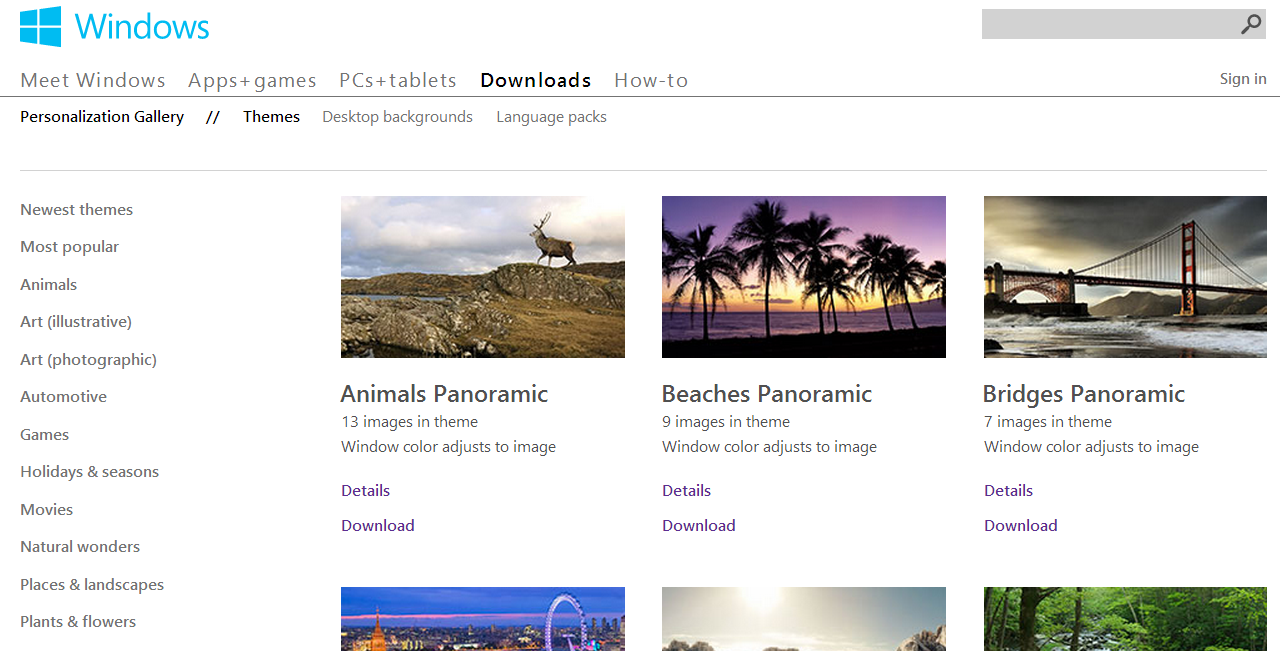
September 15th, 2014
The Microsoft Hyper-V user interface is quite good but the menus are not self explaining when it comes to branching and making snapshots.
Thankfully someone has written down an explanation here. All gratitude should go to the original author.
If the original article goes missing I have copied a web archive here.
June 10th, 2014
Error code: 500 Internal server error. The system cannot find the file specified. (2)
This error might be because of your OWA password is about to expire and there is a fault somewhere in the Exchange/OWA installation.

Threat management gateway 2010 with 500 error due to password is about to expire.
The remedy is to change your password which you can do at the OWA login page. There is a check box “I want to chang emy password after logging on” to use.
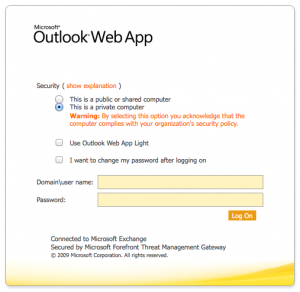
OWA login page
June 10th, 2014
Regardless whether skeumorphism is good or not; a diskette icon for saving is passé.
But there is no better.
We could use a mobile phone as icon for saving as we use a mobile phone for that. And anything else.
We could have a mobile phone as icon for everything. It would be easier to remember just one icon. It would save band width as it could be cached. Support calls would be easier as we could just answer “press the button with the mobile phone icon”.

Diskette icon, CC0 license (http://creativecommons.org/publicdomain/zero/1.0/deed.en) (fromhttp://pixabay.com/en/floppy-disk-symbol-signs-symbols-24172/)
June 6th, 2014
Aquaponics
The art of gardening without soil. Makes my geek heart vibrate.
Here is an example of how to create a solution with Ikea stuff. There are both more complex and simpler ways to accomplish this.
Bokashi
Instead of simple composting; first ferment and get some juice out – then compost.
With a bucket under the kitchen sink one can play with the food that wasn’t eaten. Here is a Swedish site for the stuff.
November 26th, 2012
The as-far�-as-I-have-discovered fastest way to get to “Windows update” in Win8 is command/windows button -> type “update” (or possibly “upd”) -> down arrow (to get to Settings) -> return -> return.
( Then tab&enter to see more info about what is about to get installed, esc to close the dialogue, tab to set focus on the Ok button and then return to shoot. )

I have been playing with language settings – hence What PC settings looks like in Norwegian (bokmål).
[ Lots of GUI stuff is new in Windows 8 and not all for the good; getting rid of Search programs and files is not one of the wise choices. ]